What are the best applications for photo editing your phone? Today I bring AndroidZone Top 10 Free Photography Apps for Android.
Our Android phones are equipped with cameras and come with a default camera application. However, Google Play is a lot of great applications that can enhance the performance of the camera. With these applications, you do things that the camera app by default does not allow as making a collage, edit photos, add effects and more.
To take full advantage of your camera device AndroidZone today I bring a list of 10 Best Free Applications of Photography! The ranking is armed based on ratings and reviews of users on Google Play.
Now to what interests them! Here the top 10 photo apps for Android.
RATING: 10 Best Android Apps PHOTOGRAPHY
10. PHOTO GRID
Photo Grid has an average rating of 4.3 on nearly 40,000 reviews.
Unlike the usual applications for transforming photos and edit a single photo, Photo Grid combines the images and converts them into a beautiful collage, choosing among several collage formats to choose from:
- High mode: put the pictures in a list
- Wide mode: displays pictures in a row
- Multi mode: There are no restrictions on the number of photos
- Single mode: To edit a single photo
All collages you create can be shared to social networking sites like Twitter and Facebook. This application also supports multiple languages including English, Chinese, Korean, Traditional Chinese and Japanese.
Photo Grid is available to download for free from Google Play. This app requires Android 1.6 or higher.
9. ULTIMATE Camera360
With 4.3 stars over more than 47,000 scores, Ultimate Camera360 located at # 9 in our rankings. With a revamped user interface and improved management provides plenty of options for editing photos in a rather straightforward. Some of its most notable features are fun effects, intelligent scene camera, HDR (High Dynamic Range of Rendering) and magical colors, among many others.
In addition, include the effect called Giant Head (Huge Head). As the name suggests, allows the head magically transform enlarge images to make them giants. Really fun!
You can also use templates to easily capture scene edited photos with the touch of a button. And if you want to transform your world in a fun and full of colors, use the Outline feature colorful (Colourful Sketch) and instantly turn your photos into the world of cartoons. Other options include the ability to take pictures with the volume button, sort images by date for easy reference, among others.
Ultimate Camera360 can be downloaded for free from Google Android Play and requires 2.2 or higher.
8. LAB PHO.TO
Pho.to Lab is another excellent photo application for Android that has an average rating of 4.4 stars on nearly 35,000 reviews.
With this application you can experiment and mix effects only in the photos, including frames to images, banners making friends, ransformándote a celebrity, and even transform your image in one of the blue creatures of Avatar.
With over 450 effects, Pho.to Lab lets you transform your photos the way you want. Photo montage option automatically detects faces and familiar characters transformed into movies. At any time you turn your face into that of Darth Vader, Rambo, an astronaut or a pirate.
In addition, Pho.to Lab lets you easily share your photos on Facebook, Twitter and other social networks. You can even set your edited images to your contact list.
Pho.to Lab can be downloaded for free from the widget below. It is compatible with Android 2.1 or higher.
7. LITTLE PHOTO
With 4.5 stars on average over 37,000 user reviews, Little Photo is the application which is ranked No. 7 in our rankings.
If you have a photo editor built for the default camera in your phone, you will be very easy to use Little Photo and hat works the same way. Just use the application to take pictures and select a list of effects for image editing. Easy, right? But do not underestimate this app, offering tons of effects that give the appearance of the photographs have been taken by a high-end camera.
To start taking pictures, touch the screen to capture your photos. You can also use the volume keys or the dedicated button to take pictures (if your phone has one). Once done, you can easily edit your photos by selecting the desired effects of the list. You can also test the effects of mixing by selecting the option Half Apply. For most purposes, you have to download the plug-in of $ 3.99 Photo to Little but not really necessary.
If professional cameras are too complex for you, you can get the same effect with Little Photo, free application that requires Android 1.6 or higher.
6. PhotoFunia
If you have a great imagination and a high level of vanity, PhotoFunia photo application is perfect for you, with an average rating of 4.5 out of nearly 55,000 revisions.
This application can help foster your creativity and be who want to be. Be an angel, a famous movie star, a portrait painted on canvas, an astronaut, a star in a movie poster, and more. You can also edit photos and improve them by adding clip art.
In addition, PhotoFunia lets you transform your photos in a creative way: with over 150 scenes to play, creativity and imagination are the only limit to use this application.
A major drawback with this application you need an active internet connection or 3G connection to work as modifications of the images held in the cloud.
PhotoFunia can be downloaded for free from Google Android Play and requires 1.6 or higher.
5. CARTOON CAMERA
With 4.5 stars and over 66,000 ratings, Cartoon Photo Camera is the application number 5 in our ranking.
This application allows us to transform photos into cartoons and unleash the facet of child in everyone. The application also has its own effects that enhance the image: cartoon, drawing color, Sepia, Strokes, White, Dark Strokes and colored borders. The application also supports autofocus, front camera supports and flash of the camera, and quickly allows you to save images at the touch of a button. Can also adjust the resistance of the edges and the color sensitivity.
Cartoon Camera is a fun way to take pictures although some Android devices that are facing some problems with this application. Smartphones like the Motorola RAZR or Samsung Droid Nexus Galaxy have problems using the application with the front camera, but works seamlessly with the back camera.
Cartoon Camera is a free and requires Android 2.2 or higher.
4. PicSay - Photo Editor
At No. 4 with a rating of 4.5 stars over nearly 80,000 comments we find PicSay - Photo Editor.
They say a picture is worth a thousand words. With PicSay can immediately transmit a message by adding text to your photos. With this app you can send invitations to your friends, adding a birthday invitation message in the picture, send postcards, make a card of love and all that comes to mind. PicSay offers endless possibilities and uses.

In addition to adding text, you can also add some clip art, adding a kiss mark on your photos, balloons, spinning objects and all sorts of effects to make the image more fun.
PicSay can be downloaded for free from Google Play. There is also the Pro version comes out $ 3.99, but with the free version is more than enough. Both applications require Android 1.5 or higher.
3. Instagram
In the last place on the podium has been the most famous photo application. With an average rating of 4.6 stars and over 525,000 reviews, Instagram ranks # 3 of our ranking.
The arrival of Android Instagram was historic. In just 22 days, this application exceeded the barrier of the 10 million downloads: that's almost 455,000 downloads per day, almost 19,000 downloads per hour and over 300 downloads per minute. A real madness!

Instagram can choose from a variety of filters and apply them instantly in our photos. Furthermore, it is a social network, but the news flow is Instagram photos of us, your friends and / or relatives. With Instagram, you can easily share your life taking pictures.
Similarly, you can also get in touch with friends and family to view your photos Instagram. You can also post your photos Instagram on other social networks like Facebook, Twitter, Tumblr and Foursquare.
Instagram can be downloaded for free from Google Android Play and requires 2.2 or higher. You can also download the APK of the latest version from here and visit our section on Tips and Tricks for Instagram.
2. Pixlr-O-MATIC
Occupying the number two, with an average score of 4.7 stars and over 38,000 reviews, find Pixlr-O-Matic, a great application that lets you edit your pictures instantly with one touch.
A notable feature of this application is Randomizer. Some photo applications for Android has tons of effects and impressive features. It is sometimes difficult to decide what to choose and what effects are most suitable for our photos. But with Pixlr-o-matic, you can easily edit your photos with just a single blow. Taps and the application automatically select the proper lighting, effects and limits to suit the images.

In addition, Pixlr-o-matic offers a lot of possibilities with over 100 effects, 280 and 200 overlapping edges to choose from. With hundreds of effects and combinations, you can transform your photos in a variety of ways. You can also instantly post your artwork on Facebook or imm.io.
Personally, Pixlr-o-matic is one of my favorite applications. I feel just great. It offers a wide variety of effects and photos are beautiful. Highly Recommended.
This application can be downloaded for free from Google Android Play and requires 2.1 or higher.
1. PICSART - PHOTO STUDIO
And finally we reached our number one. With an average rating of 4.7 stars and almost 128,000 reviews, who was crowned as the best free photo application for Android is PicsArt - Photo Studio.
PicsArt - Photo Studio is the perfect application for those who have a creative mind and want to give them a modern twist to your photos.
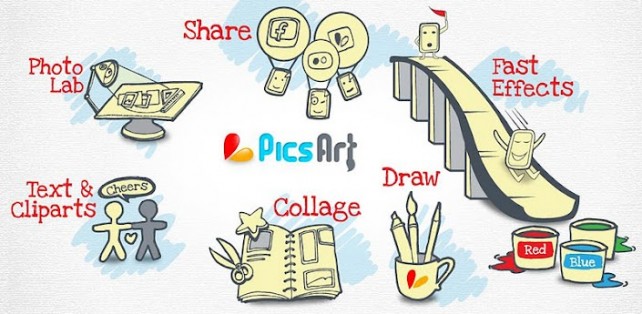
Like other photo applications, PicsArt includes a variety of effects such as Stenciler, Sketcher, Cartoonizer, Lomo, Orton, Vintage, Cross Process, HDR, Pencil, Fattal, Watercolor, Holgaart, Old Paper, Pastel, Color Splash, and many more. The hallmark of this app is that you can do a painting of your own photos. Yes, as you read.
The application consists of the following drawing functions for puedax add some personal touches to your photos: you can add stickers, throw some paint on your face, and add custom text in the edited images.
When finished, you can easily share your masterpiece on social networks like Facebook, Picasa, Flickr, Dropbox, Foursquare, Tumblr, Blogger and WordPress.
If you have not tried PicsArt - Photo Studio, I recommend that you do. Undoubtedly, the best photo editor for Android.
This app can be downloaded for free from Google Android Play and requires 1.6 or higher.
What have these photo applications like Android? Do you have your own list of photographic applications? What do you think is best?
Title Post: TOP 10 FREE PHOTO ANDROID APPLICATIONS
Rating: 100% based on 100 ratings. 5 user reviews.
Author: Unknown
Rating: 100% based on 100 ratings. 5 user reviews.
Author: Unknown









.jpg)





+III_new.jpg)






