This little game is already installed on your HTC HD2. It's kind of hidden though, go to the Explorer, My Device\Windows and find Bubble Breaker.exe. Hold down on the exe until the menu appears and select copy from it. Go the Start Menu folder then Programs\Games. Hold an empty space and select "Paste Shortcut" from the menu. It should appear in your Honeycomb Menu Games Folder now.
download:
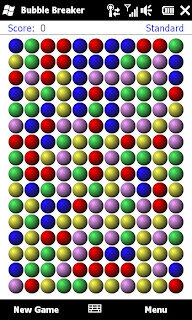
No comments:
Post a Comment